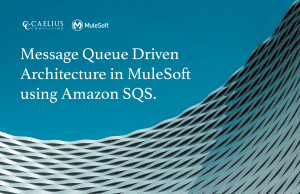MuleSoft Technical Guides

Anypoint Partner Manager – Features, Architecture and Use Case
INTRODUCTION TO APM :
In recent decades, the business landscape has undergone rapid evolution. In today’s scenario, businesses face tremendous pressure to meet customer demands to remain competitive. To achieve this, they must collaborate with numerous other businesses. Employing traditional methods of business-to-business communication can be time-consuming, labor-intensive, insecure, and lacking scalability. To address these shortcomings and offer a competitive advantage to businesses, MuleSoft has introduced an innovative solution known as Anypoint Partner Manager. In this blog, we will delve into some of the key features of Anypoint Partner Manager.
Features Provided by APM
1. Accelerated Partner Onboarding
2. Future-Proof B2B Communications
3. Easy and hassle-free Partner Management.
4. Multiple Protocols and formats
5. Improved Failure Management (Replay Transaction)
Accelerating Partner Onboarding:
Partner onboarding has historically been a time-consuming process. However, with APM, it can now be completed within weeks or even days due to its low-code and configuration-driven approach. Once the IT team finishes the onboarding process, business teams can seamlessly adopt APM, eliminating the need for the Business Team to rely on IT teams.
Future-Proof B2B Communications:
MuleSoft’s APM introduces a feature that allows for the use of API integrations in B2B communications. Instead of solely relying on EDI for this purpose, we can now implement APIs for more flexibility.
Easy and hassle-free Partner Management:
Anypoint Partner Manager allows Business people to manage and handle transactions, without any Technical knowledge or Backend of the Anypoint Partner Manager.
Multiple Protocols and formats:
Anypoint Partner Manager allows Businesses to choose from multiple protocols and message format options. In protocols Anypoint Partner Manager supports HTTP(S), FTP, SFTP, and AS2, and at the same time giving you the option to choose from various message formats like JSON, XML, CSV and EDI formats: X12/EDIFACT.
Improved Failure Management (Replay Transactions):
MuleSoft’s APM introduces an innovative feature called Transaction Replay, enhancing failure management. If a transaction fails on our end, there is no need to contact the company to replace the order (which could harm our business’s reputation). Instead, we can simply replay the transaction once the issue has been solved.
What is EDI ?
Electronic Data Interchange (EDI) is the electronic interchange of business information using a standardized format. Several Business documents can be exchanged through EDI, but the two of the most common are purchase orders and invoices. EDI helps businesses to automate many redundant business activities and it makes such activities go paperless.
EDI is done with different document formats, from those different formats X12 and EDIFACT are most widely used. These interchanges are basically delimited headers and order details. We are going to use X12 in this blog, to ease the things, whereas one can use any EDI format be it X12 or EDIFACT on the basis of usage. EDIFACT is majorly used in European and Asian regions whereas X12 is majorly used in the US.
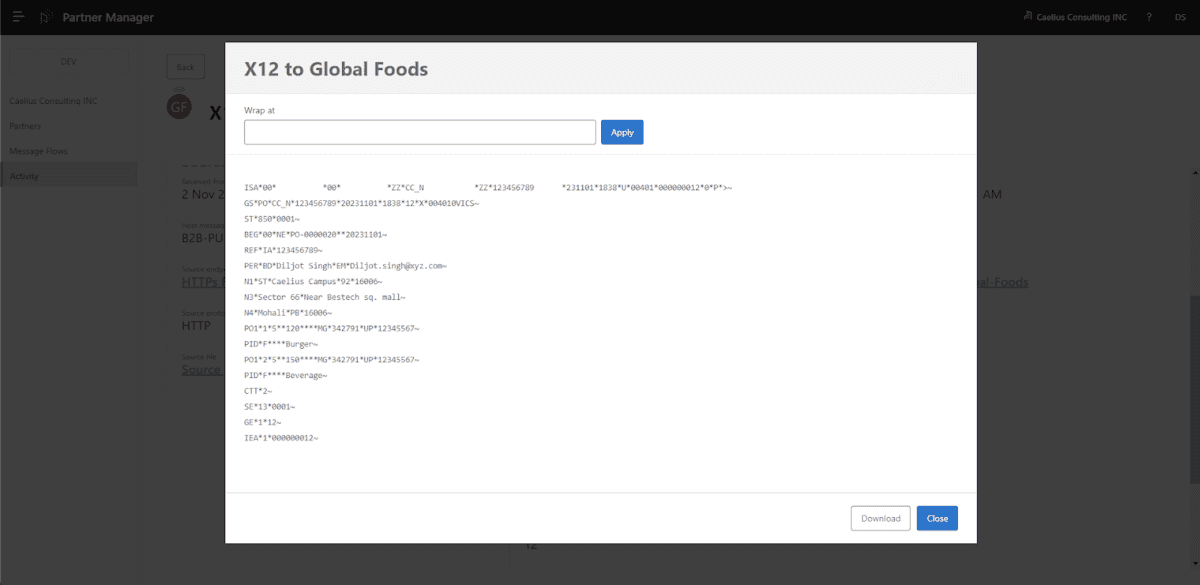
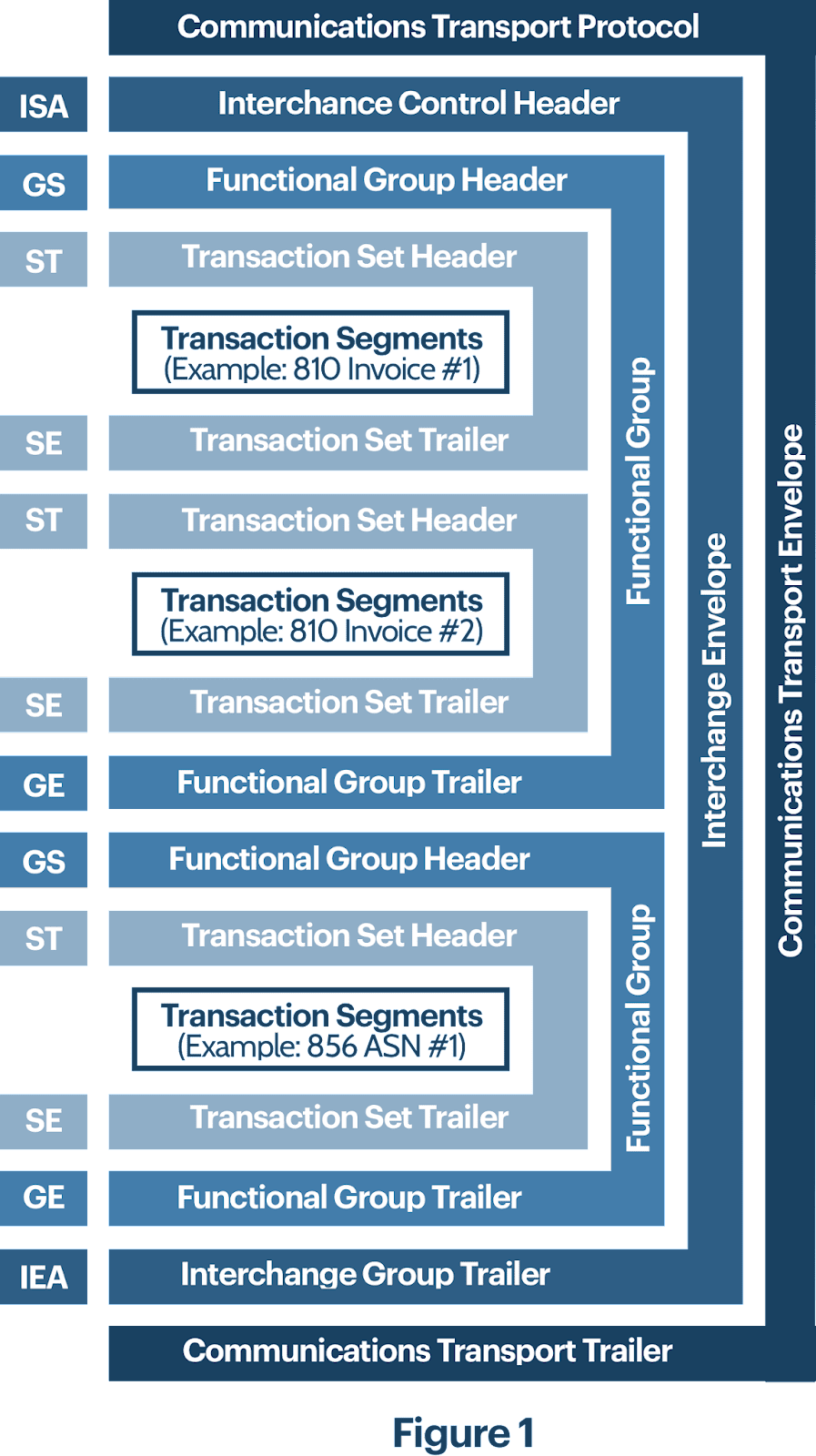
Why EDI?
Electronic Data Interchange (EDI) plays a crucial role in B2B and B2B2C transactions, and that’s why it’s integrated into Anypoint Partner Manager. Here are some brief points about why EDI is important in Anypoint Partner Manager:
1. EDI Support: Anypoint Partner Manager includes support for EDI standards and protocols. EDI is a set of standards for structuring business documents and transactions, such as purchase orders, invoices, and shipping notices. Many businesses rely on EDI to exchange data with their partners, and APM ensures that EDI data can be seamlessly integrated into your API and application ecosystem.
2. B2B Integration: B2B integration often involves dealing with partners and suppliers who might have different data formats and communication protocols. EDI is a standardized way to facilitate this integration. Anypoint Partner Manager enables the seamless exchange of EDI documents, making it easier to collaborate with external organizations.
3. Data Transformation: APM can handle the transformation of EDI data into a format that can be used within your organization’s systems. This transformation is necessary because different trading partners may use different versions of EDI standards or have specific variations in their document structures. APM can map and transform EDI data into a common format for internal processing.
4. Visibility and Governance: Anypoint Partner Manager provides visibility into the exchange of EDI documents. This includes tracking the status of transactions, ensuring compliance with partner agreements, and managing the flow of EDI data. This level of control is crucial in B2B scenarios, where regulatory compliance and data accuracy are essential.
5. Security and Authentication: EDI transactions often involve sensitive business information, and security is paramount. Anypoint Partner Manager can enforce security and authentication measures to protect the confidentiality and integrity of EDI data during transmission.
6. Scalability and Performance: APM can handle the high volume of EDI transactions that businesses often encounter in their B2B operations. It ensures that your integration infrastructure can scale to meet growing demands.
In summary, EDI is a critical component of Anypoint Partner Manager because it addresses the unique requirements of B2B and B2B2C integration. It provides the necessary tools and capabilities to work with EDI data effectively, ensuring that businesses can exchange information with their partners in a standardized, secure, and efficient manner.
Anypoint Partner Manager Architecture:
Experiencing the power of Anypoint Partner Manager, we can deploy B2B integration message flows effortlessly, whether to our own hosted Mule instances or through the MuleSoft-hosted CloudHub.
When we deploy a configured message flow, Partner Manager automatically handles the transformation of configurations, deploying and updating the required applications. It’s architecture involves below services and APIs :
1. Receive endpoint service (Inbound APIs)
2. Replication service
3. Document Processing service
4. Send endpoint service (Outbound APIs)
5. Payload Storage API
Receive Endpoint service:
These services facilitate the reception of incoming B2B or EDI messages from partner transport protocols like AS2 and SFTP, as well as outgoing application messages from your organization’s backend systems, transmitted through HTTP, HTTPS, or SFTP.
Replication Service API:
The tracking service is responsible for ensuring that transmissions and transaction activities are regularly updated in both the control plane and the payload storage API, and helps maintain a transparent and accountable record of the transactions happening.
Document Processing API:
This is the central B2B processing engine, its role involves parsing, validating, and translating incoming B2B messages according to configurations and mappings set in the Partner Manager.
Send Endpoint Service:
The services offered facilitate the delivery of transformed incoming application messages to internal systems such as ERP, billing, and order management, utilizing transport protocols like HTTP, HTTPS, or SFTP. They also enable the transmission of outbound B2B EDI payloads to your partners through AS2, HTTP, HTTPS, or SFTP.
Payload Storage API:
This API allows you to store B2B payload data within our storage solution like Azure Blob, Amazon S3, or any internal solution.
PRE-REQUISITES:
1. Partner Manager:
After getting a suitable Anypoint Platform subscription and providing all the necessary accesses to the developers, we can move ahead with the next steps.
2. Host:
Host profile as already told must be configured as an identity of our organization and there can only be one host in Anypoint partner manager.
Firstly to set up the host we need to give an identifier to start with a unique identity. As you can see in the image below.
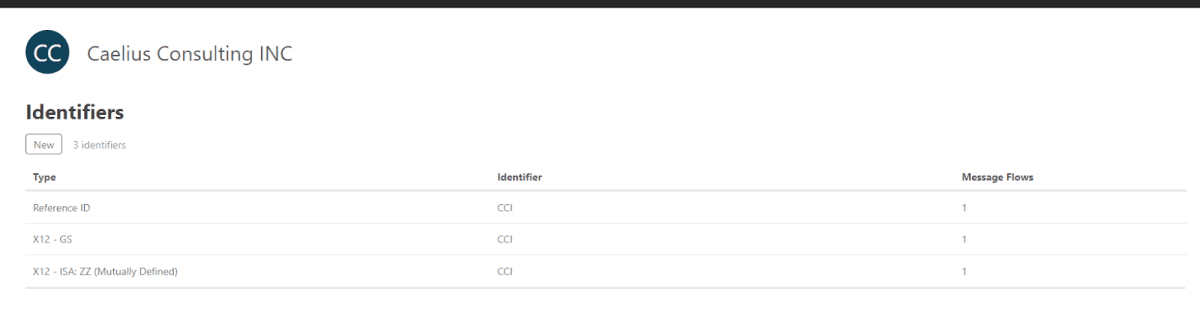
Then we can set up the endpoints and message types required for the transmissions. Give certificates if necessary.
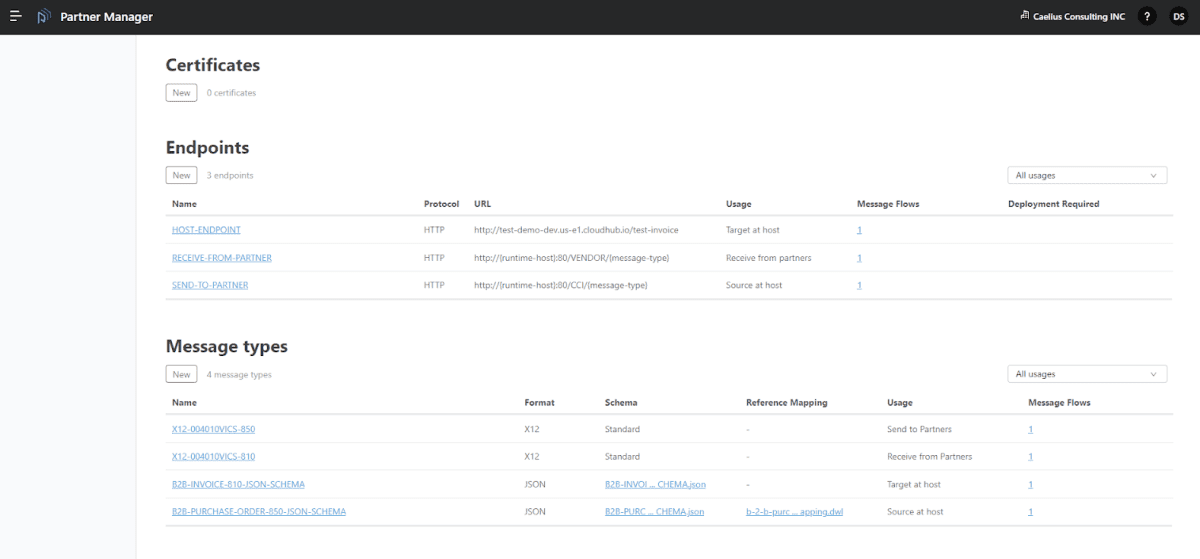
Validations on the Inbound and outbound messages.
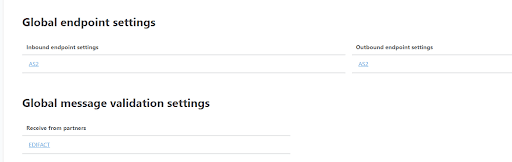
3. Payload storage API :
This is the first thing we set up in the Anypoint partner manager as we can’t create partners and message flows without setting up this.
USE-CASE:
Here we are having a Snack Partner named Global foods to which Caelius Consulting will be sending some purchase orders for 5 Burgers and 5 beverages, and will receive the purchase order acknowledgement for the same order. Let’s dive deep into the use case and see how we set-up and create a complete use case out of it:
Create a Partner:
Follow these quick steps to effortlessly create and enhance partner profiles:
1. Navigate to the Partners tab and initiate the process by clicking on ‘Create Partner’.
2. Choose between creating a partner or establishing a third-party connection to suit our collaboration needs.
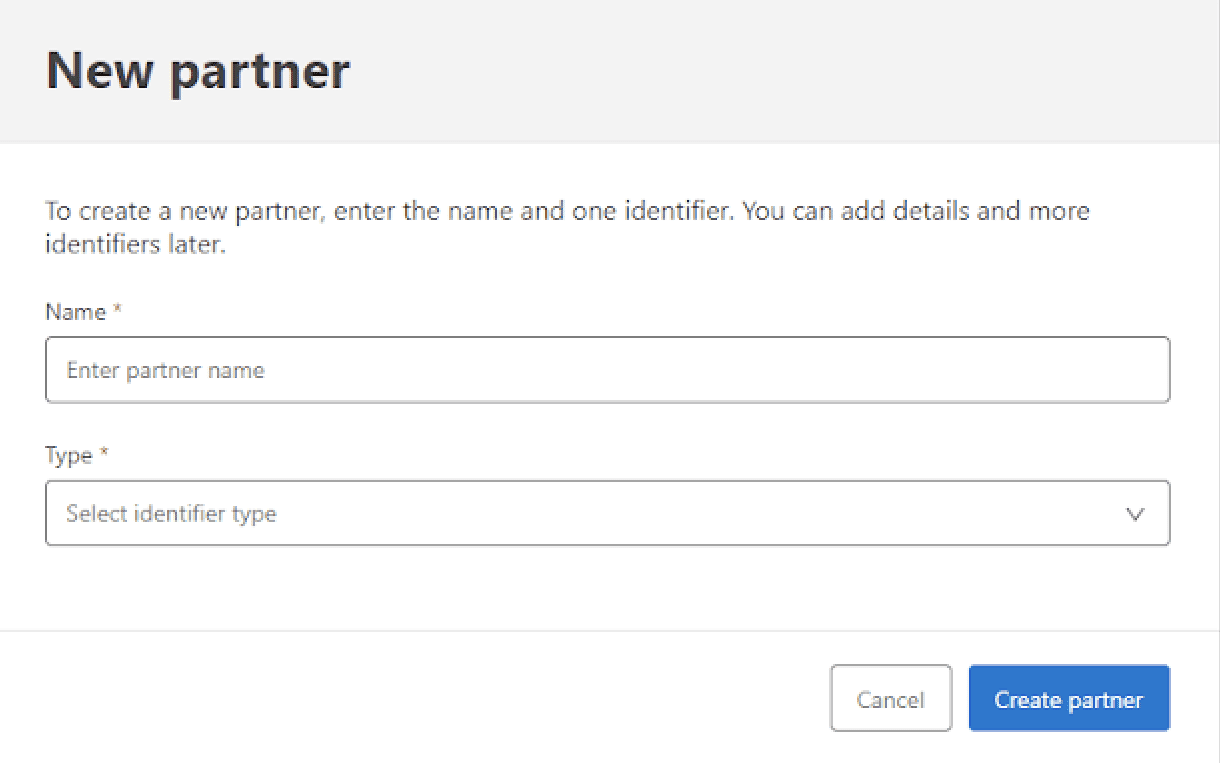
3. Input the partner’s name and select the identifier type that best fits our requirements.
4. Optimize identification by choosing an appropriate qualifier and providing the identifier value.
5. Our partner is now successfully created.
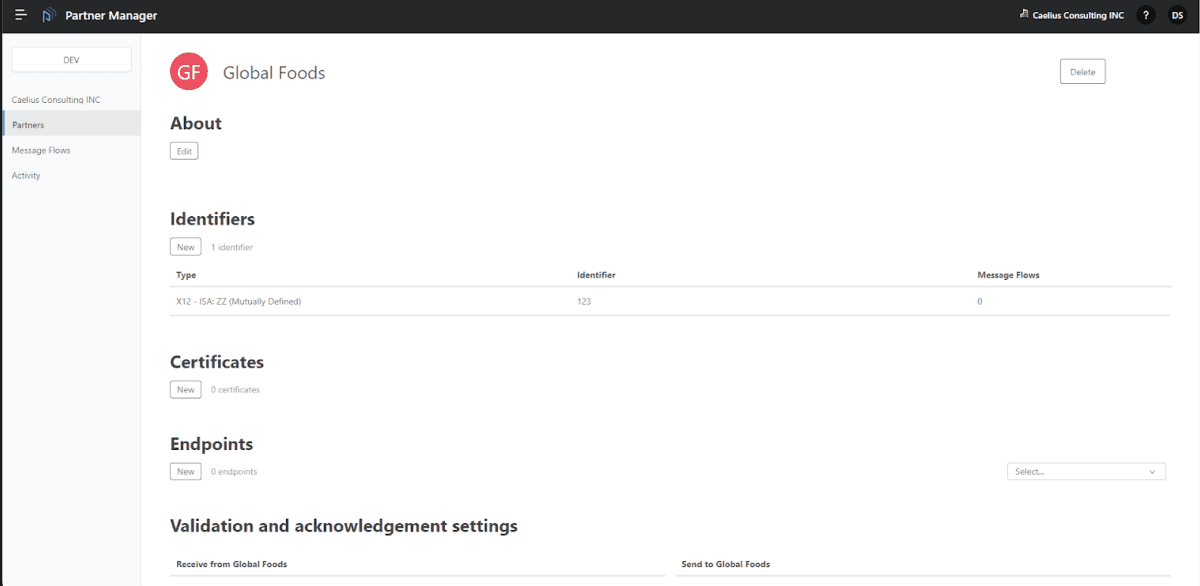
6. Elevate our partner profile by adding descriptive details, logos, website information, corporate address, and essential contacts.
850 Transaction:
The EDI 850 transaction set is commonly referred to as an electronic purchase order. It includes information like PO Number, Order date, Quantity and Units of Measure.
855 Transaction:
The EDI 850 transaction set is commonly referred to as an electronic purchase order acknowledgement. It includes information like PO Number, items accepted and rejected.
Creating Message Flows:
1. Open the message flows tab and initiate a new message flow for sending to partner (850) or Receiving from partner(855).
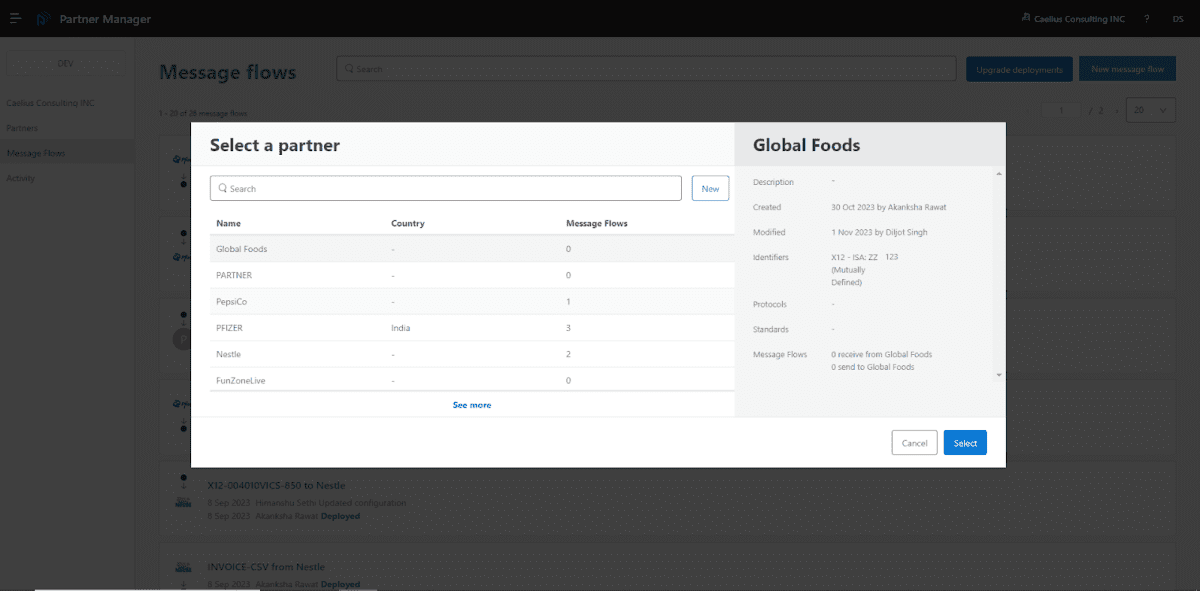
2. Choose the partner for the communication.
3. Configure the source endpoint by specifying Protocol, Endpoint Name, and connection details, along with the File Name pattern.
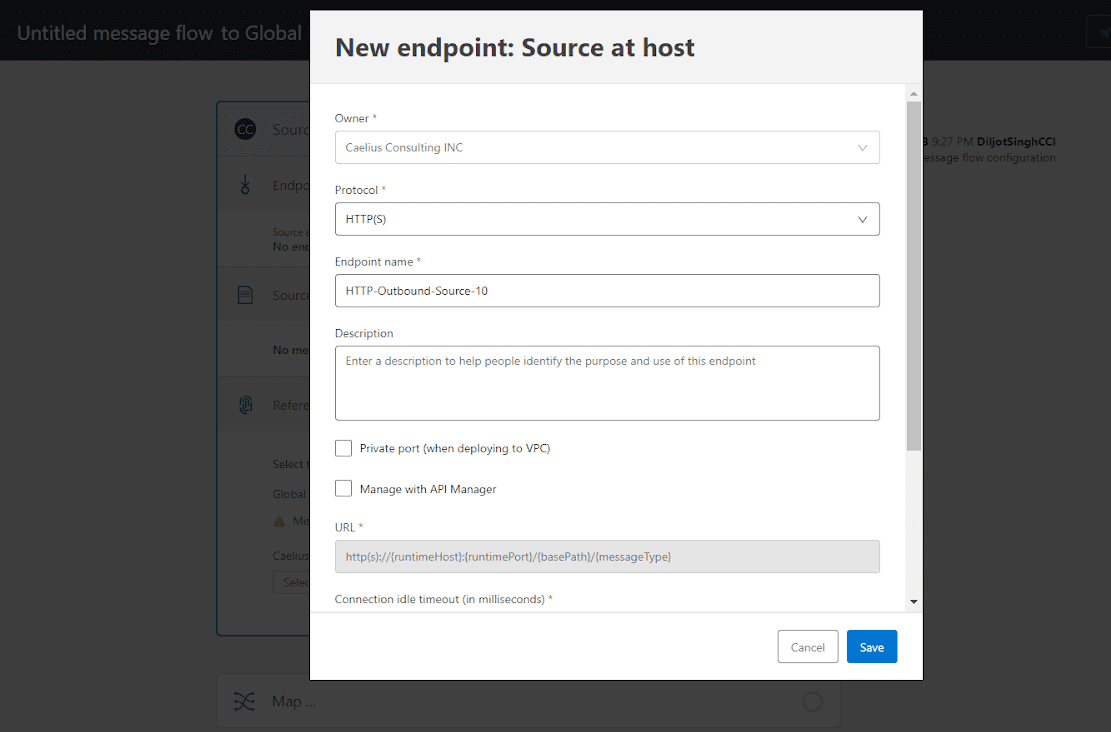
4. Create a message type from the source by selecting the format, uploading the schema as a dwl file, and defining identifiers and attributes mapping.
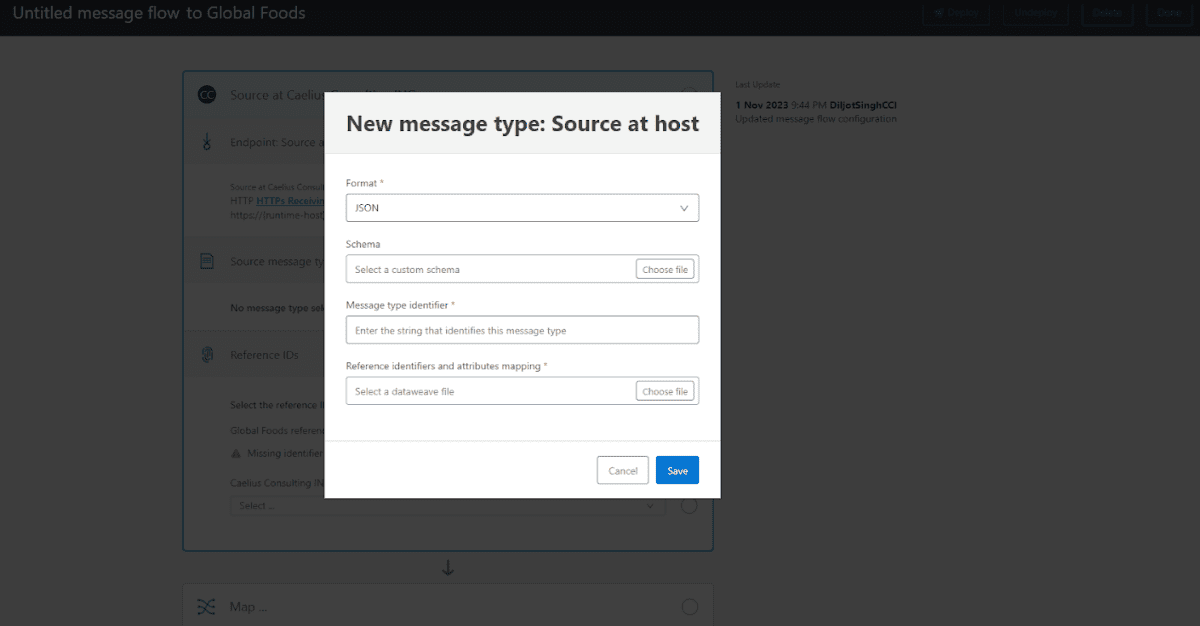
5. Establish reference IDs for both host and partner to create the send-to-partner message flow.
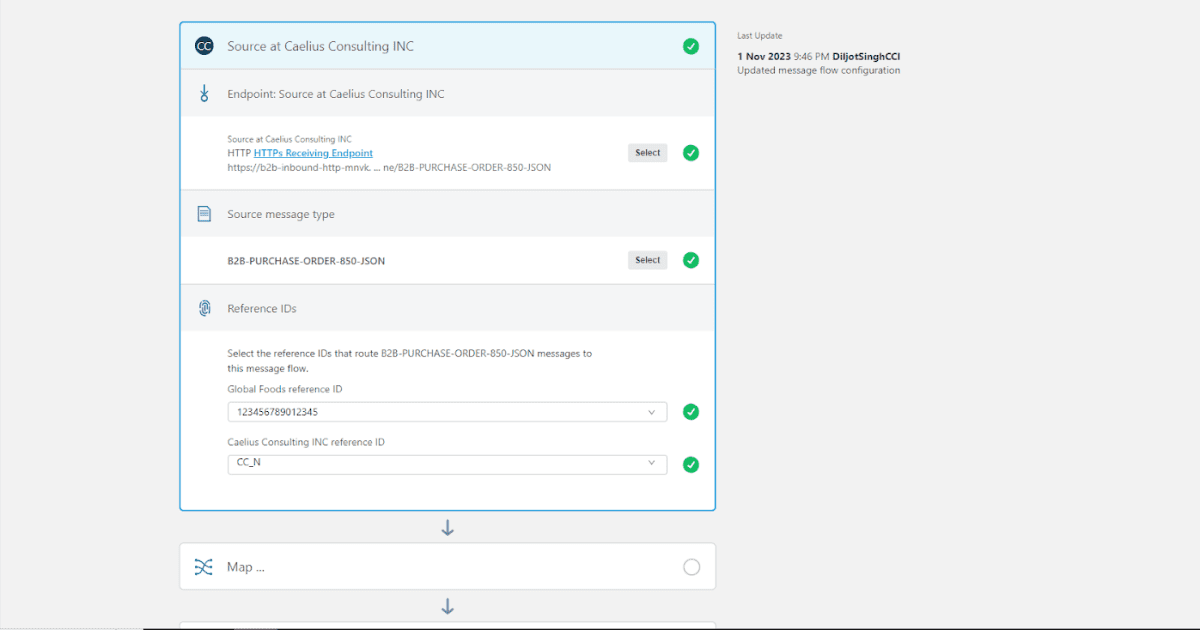
6. Implement a DWL Mapping for the message flow.
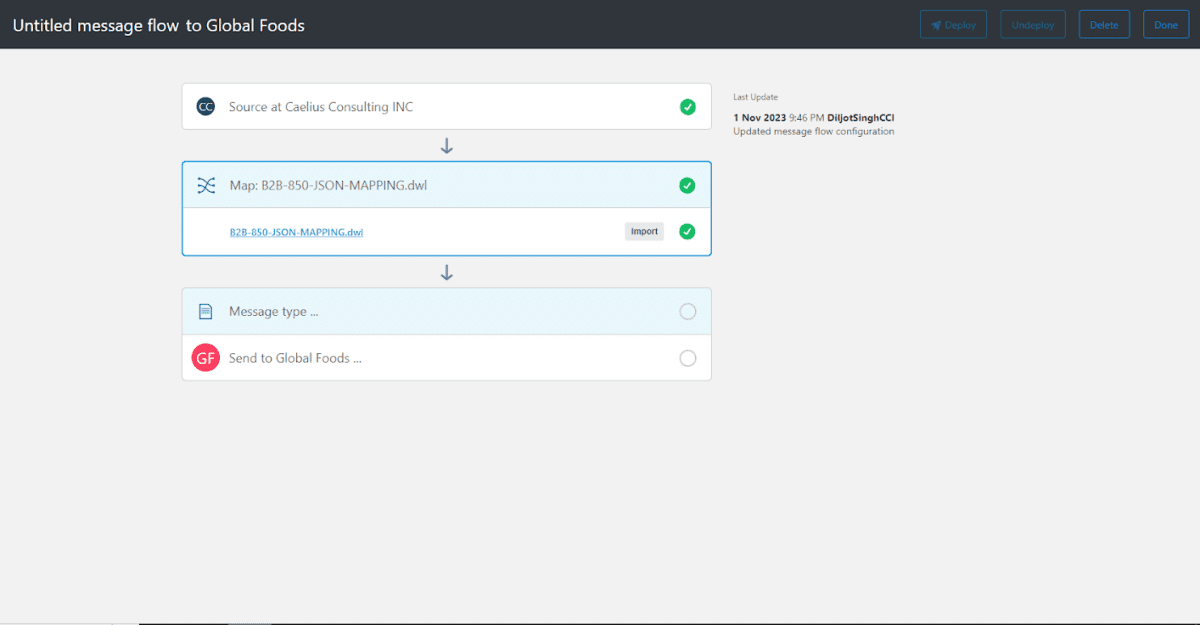
7. Create the message type to be sent to the partner, choosing the format and selecting standard or providing a custom schema.
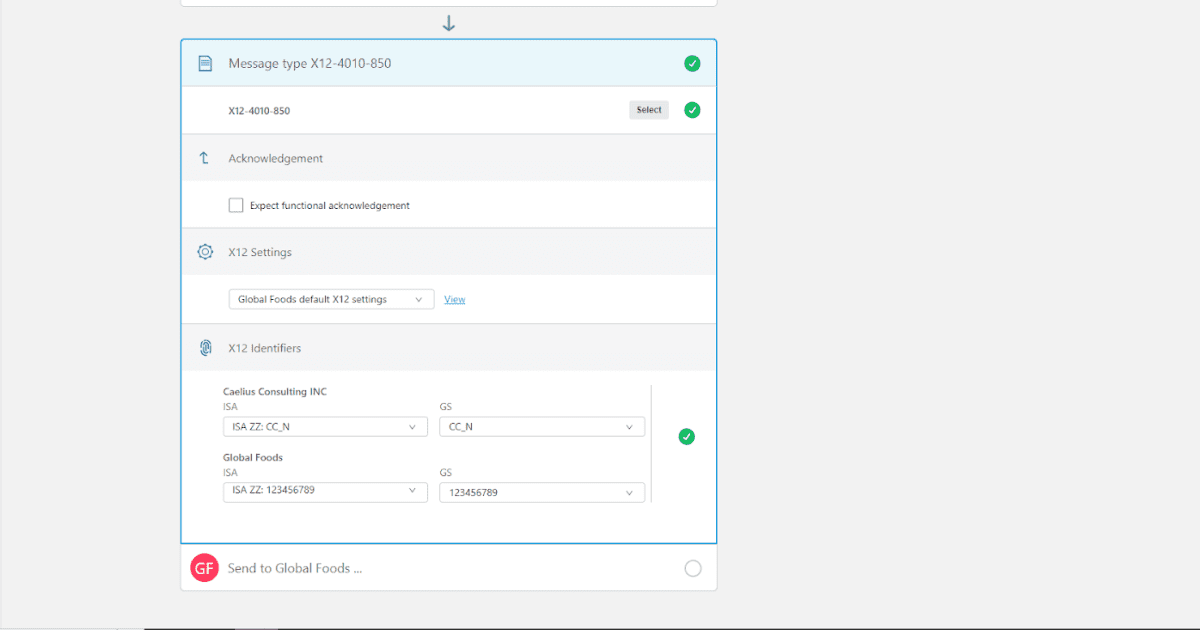
8. Configure the target endpoint by specifying Protocol, Endpoint Name, connection details, and Authentication Type as needed.
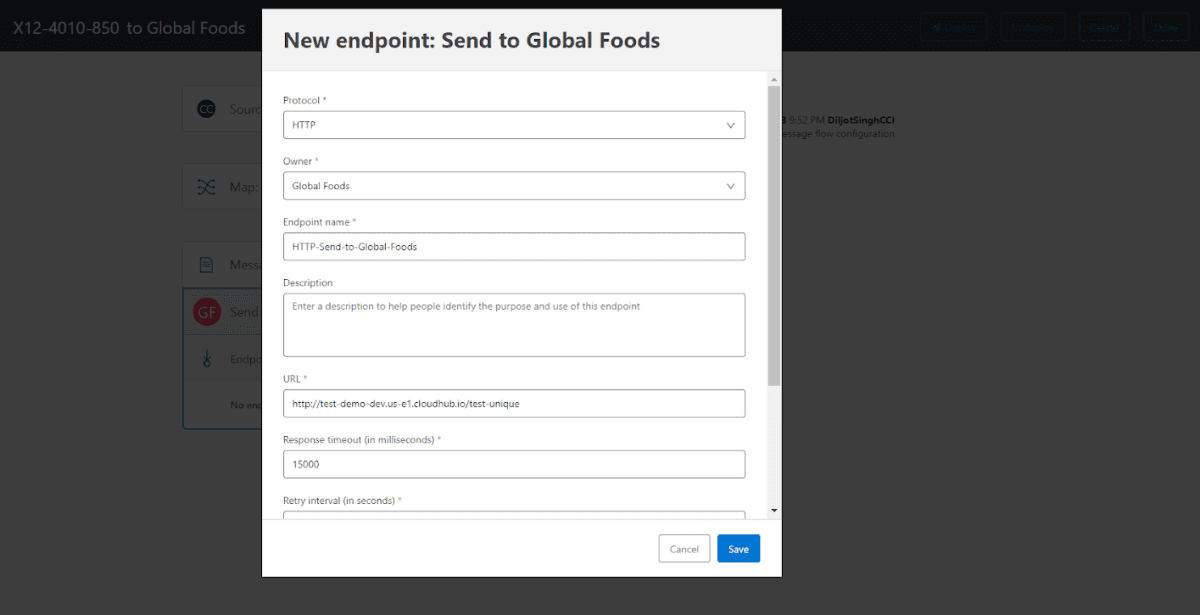
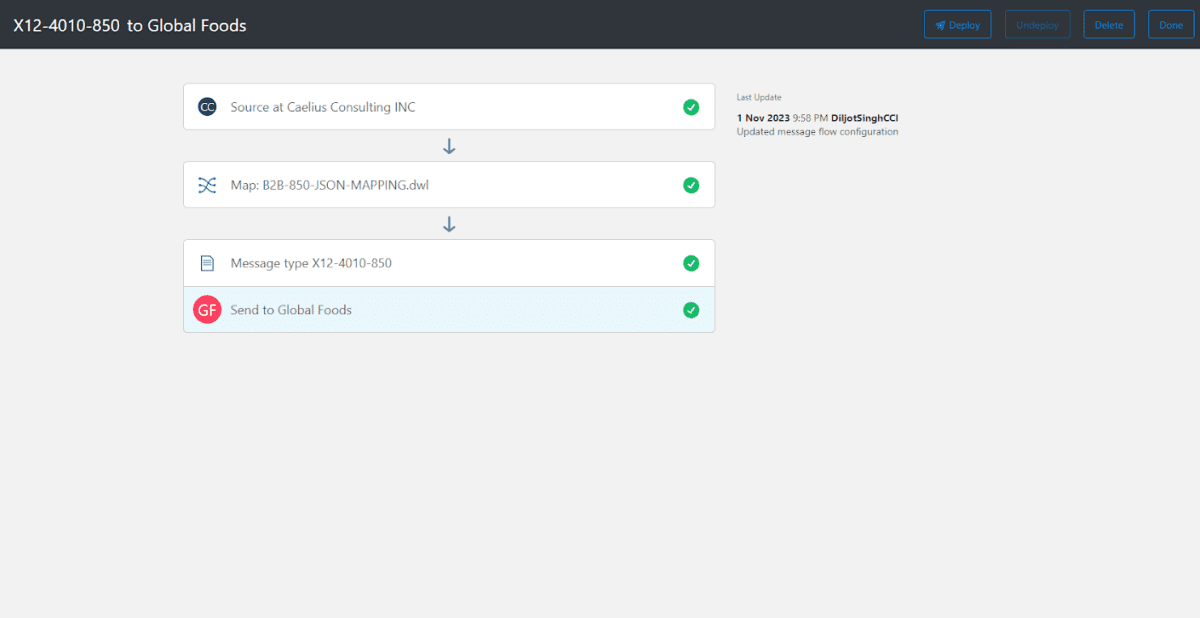
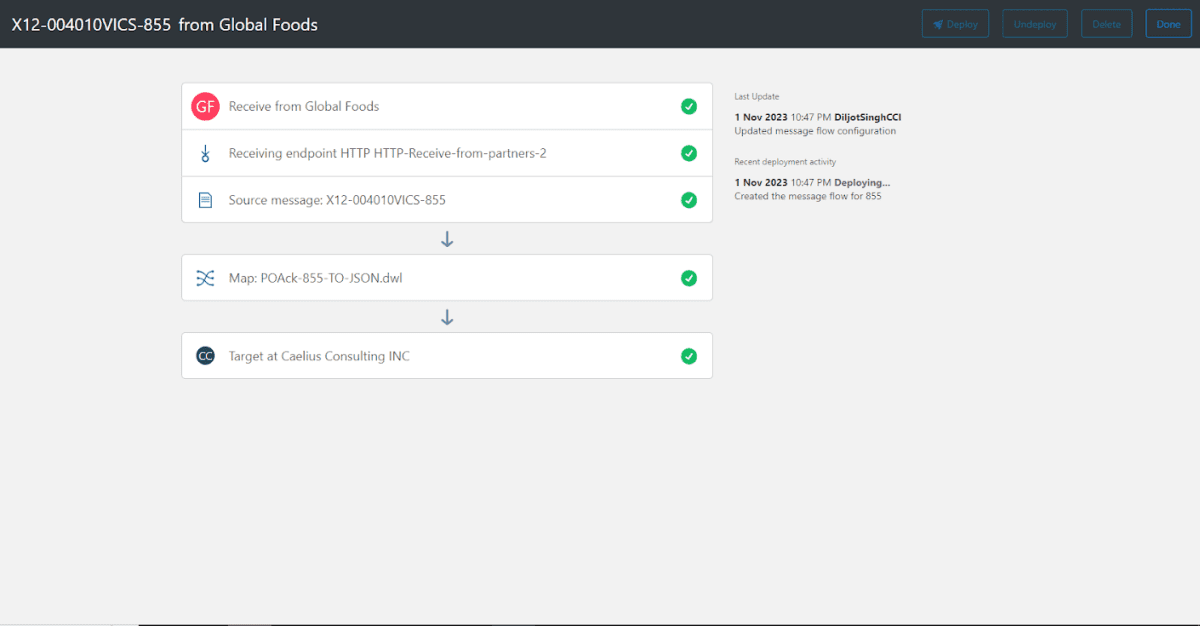
Activity:
Here comes the last part: how can we manage the transactions and use replay functionality of the Anypoint Partner Manager.
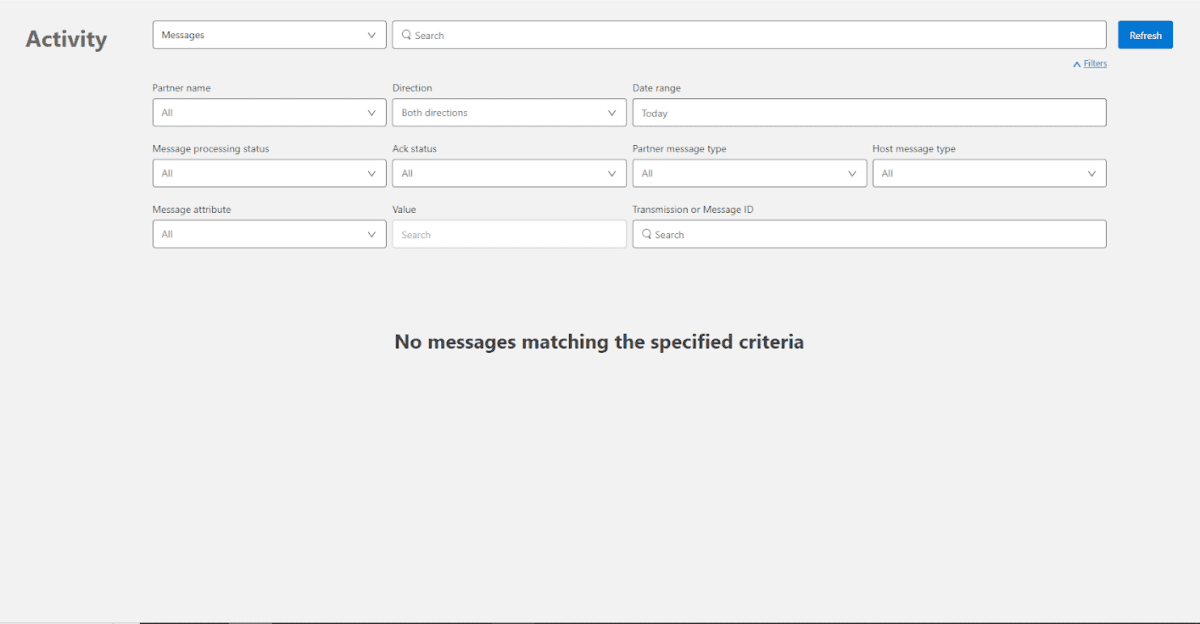
Here as we had our first transaction we can see.
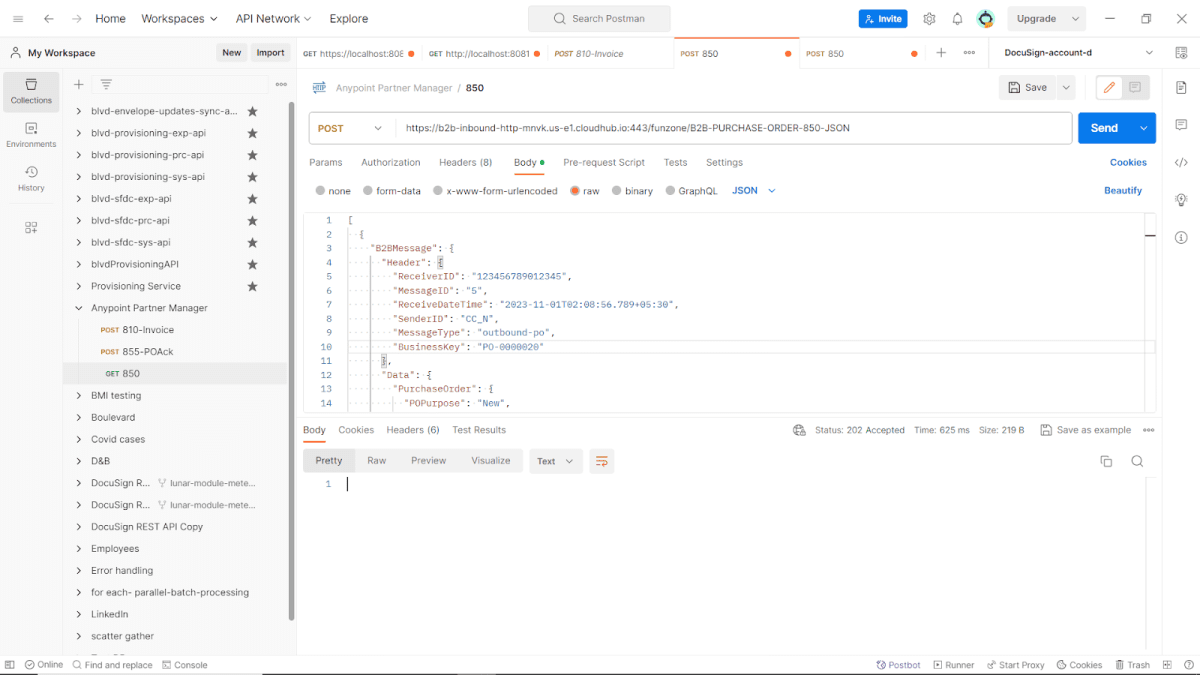
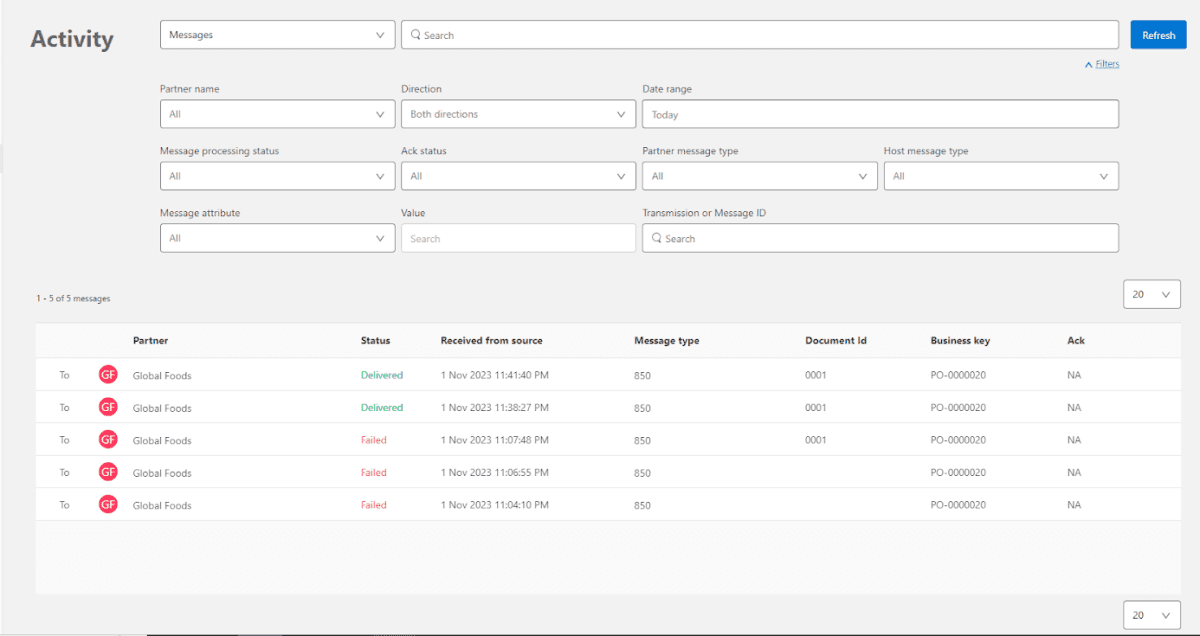
And we can see the filters which we can use to pinpoint a transaction based on the date, Partner, Message type, or other things. Replay here, you can see the replay button in the transmissions.
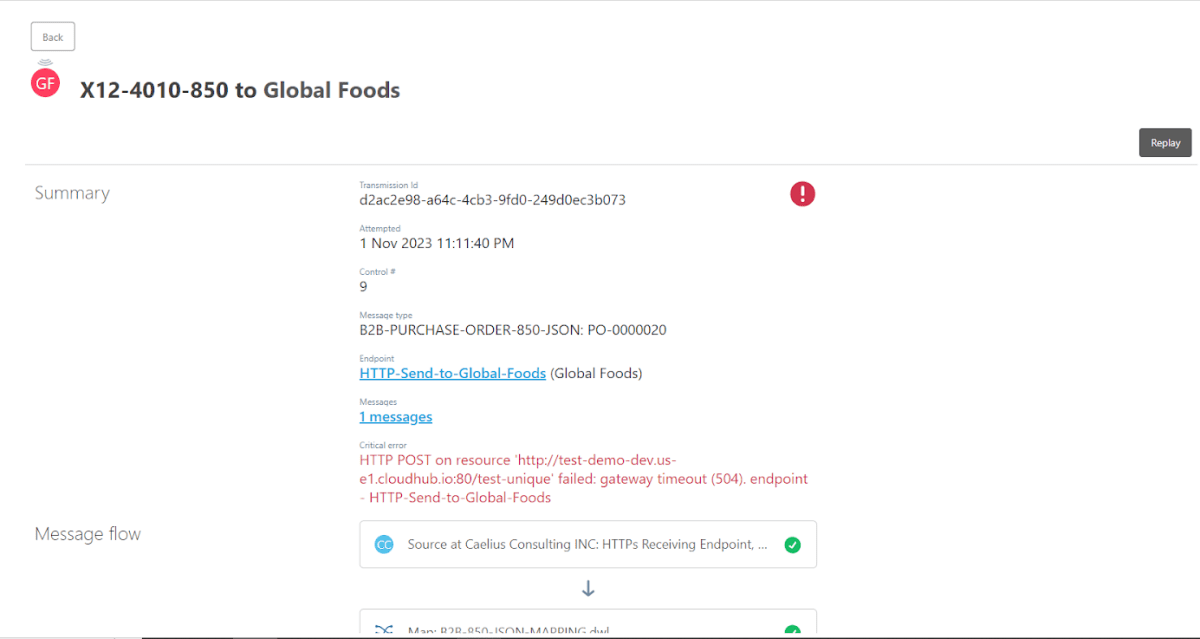
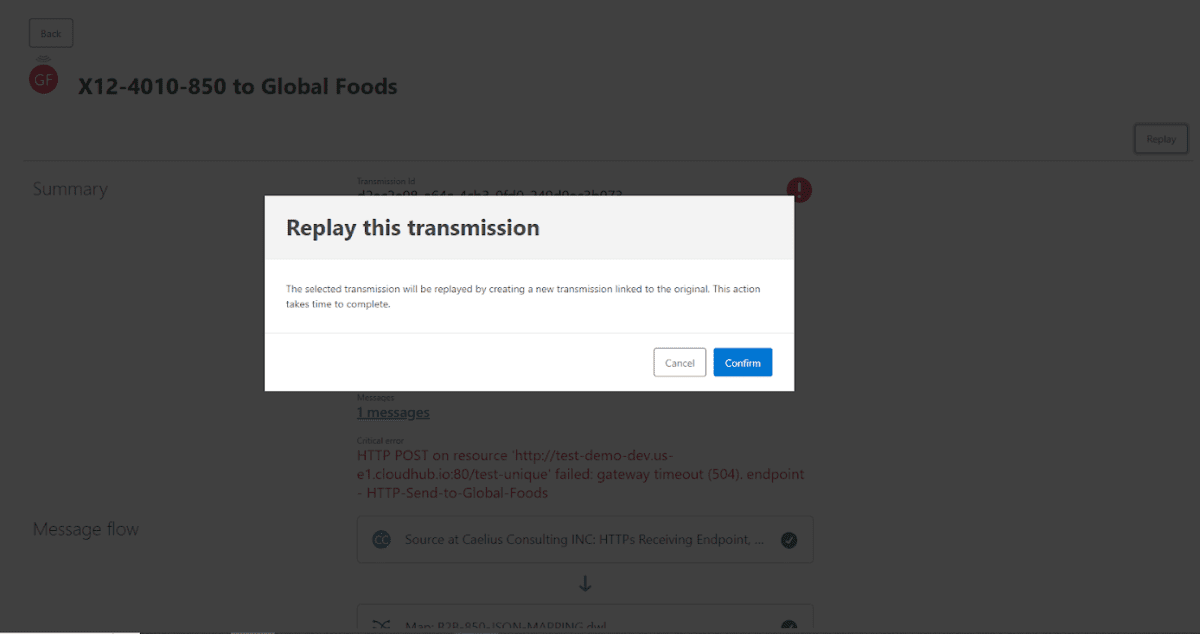
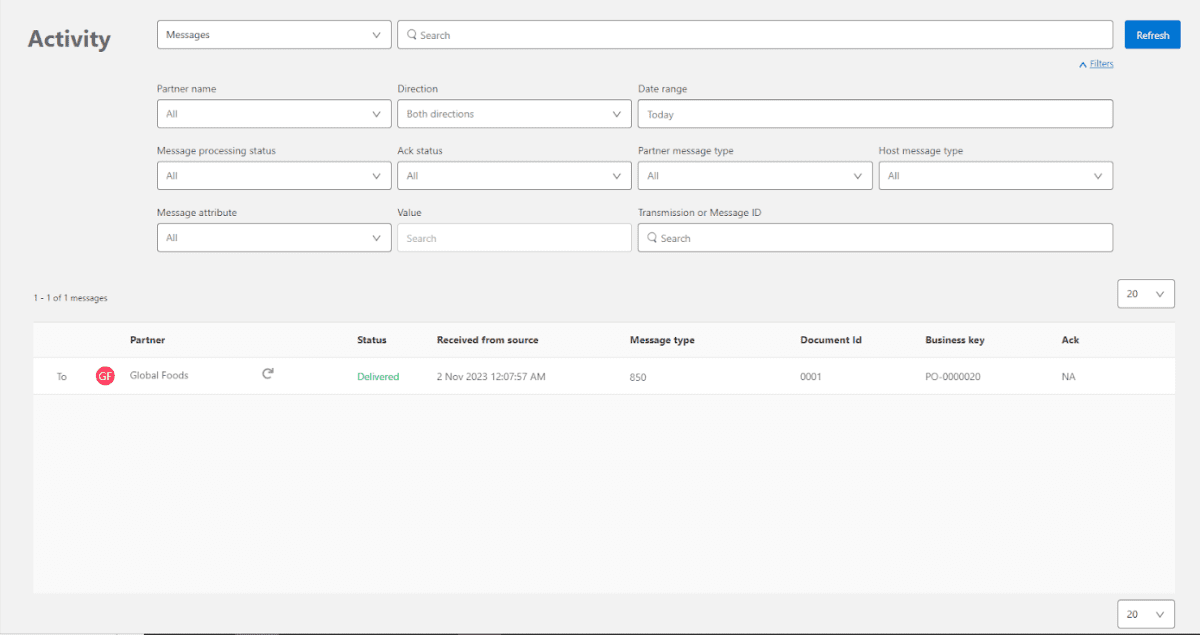
So here last but not the least, since APM is quite a huge topic, everything can’t be taken in one blog, still tried enough to give utmost information and knowledge on the topic.